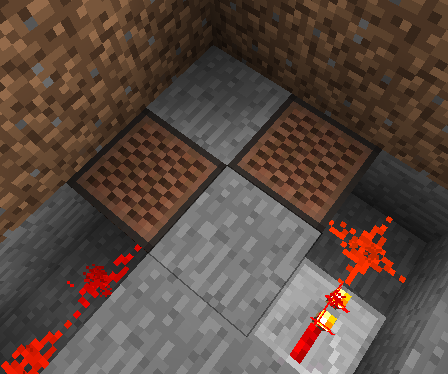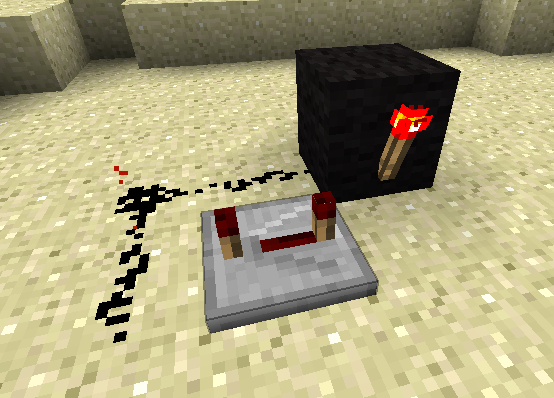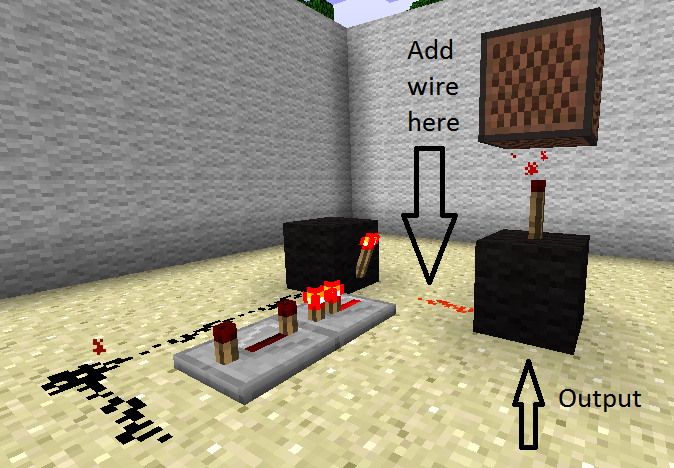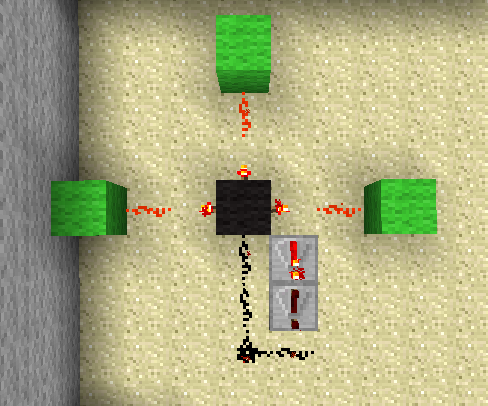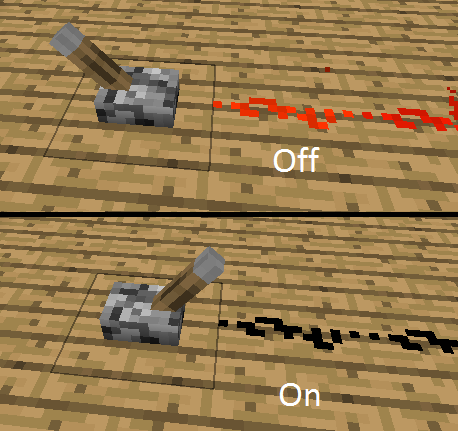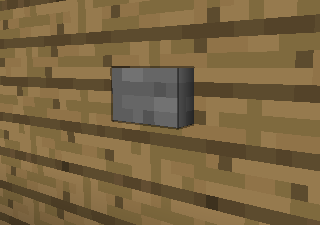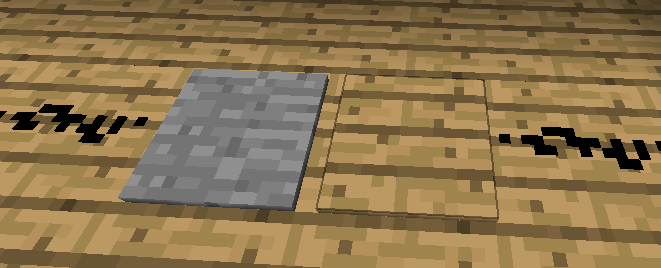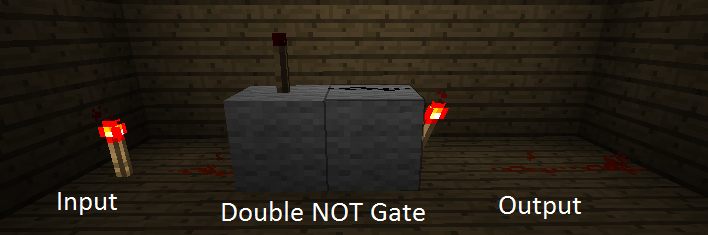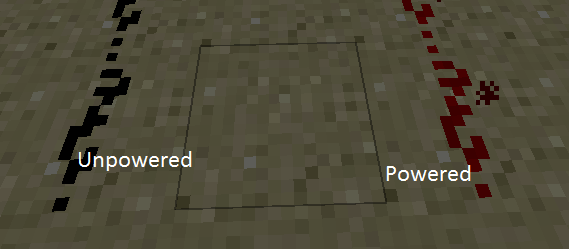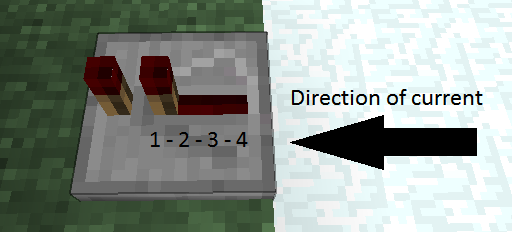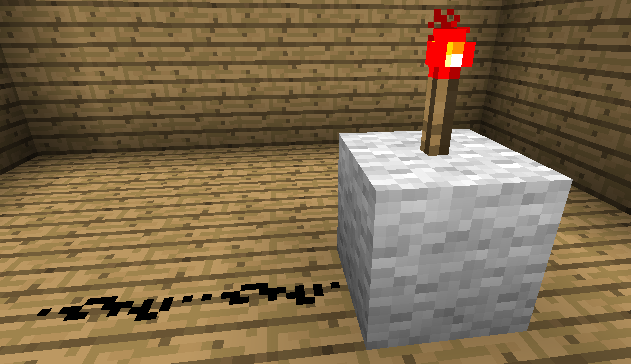Doorbell's are a nice addition to any Minecraft home, and they're a great way to start learning practical Redstone circuits.
First off, place a button 2 blocks to the right of your door, at ground level. Don't place it next to the door as this would cause it to open when you press the bell (unless you want that to happen incase move everything placed in this tutorial one block to the left).
Next, dig a 4x4x2 hole, leaving the block below the button as shown:
Then lay out the following Redstone circuit (double check which way round you have your Redstone Repeater and don't forget the Redstone Wire on top of the block beneath the button.) :
At the end of each wire dig down one more block like so:
Then cover over the holes with Note Blocks, making sure to not to fill the holes:
On to tuning the Note Blocks! Right-click the non-delayed block 16 times, the delayed block 12 times and the Redstone Repeater 3 times (for the longest delay).
Finally, cover over the top layer with dirt, only filling the blocks shown here, so as not to cut off the circuit:
And there you have it, pressing the button now rings your brand new doorbell!